SUR for Spark
Draw or Design on Paper to Make a Spark AR Face Mask. Follow directions below!
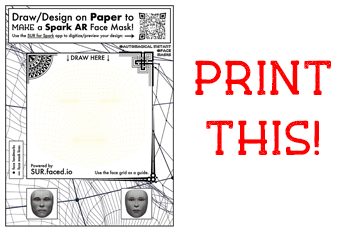
Print this Spark AR Face Mask paper template. Draw or design whatever you want. Feel free to use collages, and other real life mediums like washi tape and candy. Anything that is within the Draw Here area will get digitized.
Get the SUR for Spark app and point app at your design. This lets you preview what your design will look like. Feel free to keep checking back and forth to see how it looks as you continue your design...
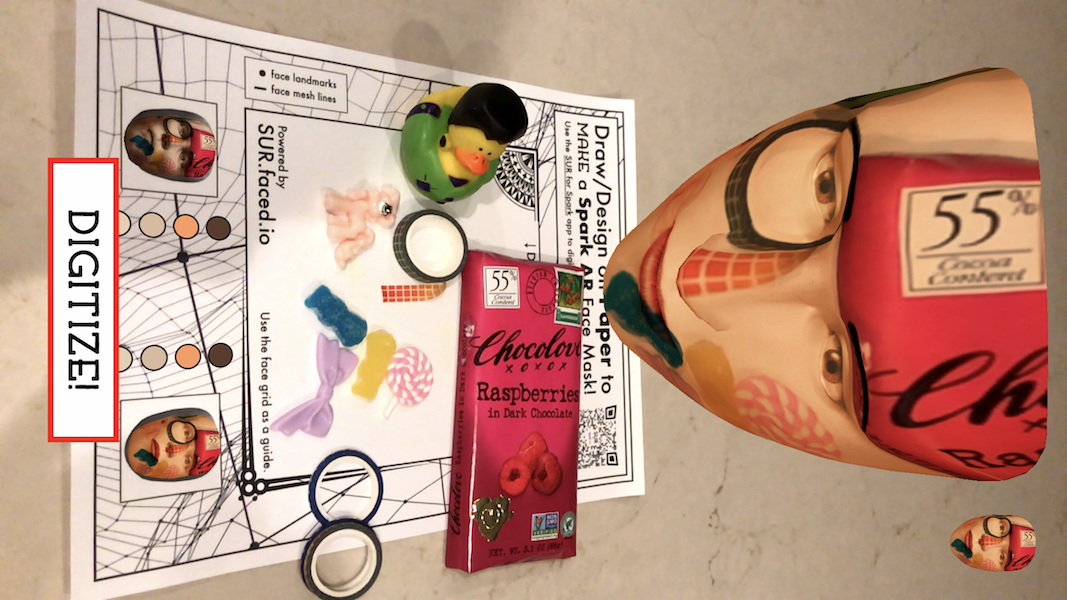
When you are finished: Take a photo of the paper by tapping the DIGITIZE button. Make sure that it is evenly bright and that there are no shadows (well, unless you want those shadows in your face mask) and the entire paper can be seen.

Your digitized face mask texture will be saved as an image to your Photo Album. (Please press accept in the Album permissions.)
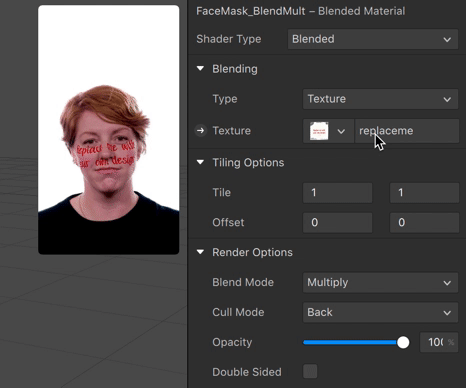
Grab the SUR Spark AR project and load your texture in and wear your face mask! It's simple - just put the texture we just saved to your Photo Album in the right material.
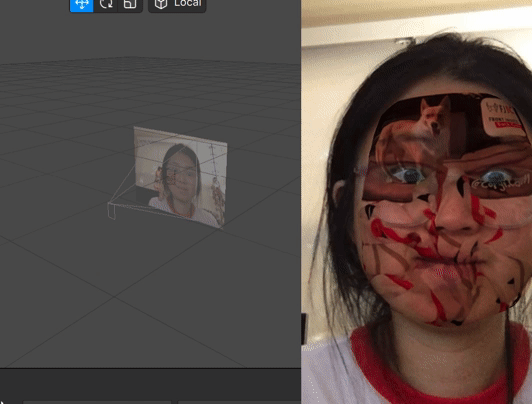
AR try it anywhere. Follow Spark preview and publish directions to have it on your phone! Try out the effect using this test link!
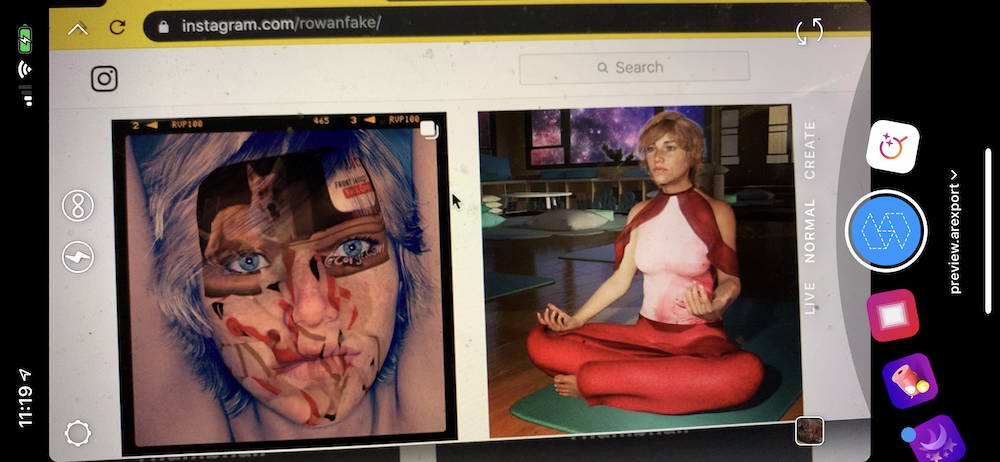
Try your face mask on Yosun's super-realistic Instagram #VirtualBeing @RowanFake.
Try out face masks created using SUR by Yosun's Instagram #VirtualBeing @ZhangLeePing! Such as this Learn Chinese one.